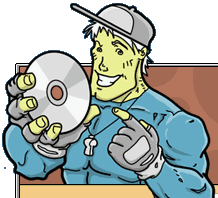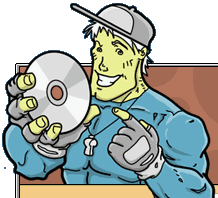|
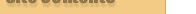 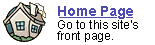
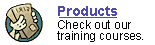
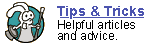
 
 forgot
your password? forgot
your password?

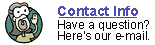

|

Buying
a new camcorder ... should you bother going digital at all?
Last
updated 5-12-03
If you’re on the market for a new camcorder, chances are
that you’ve been hearing a lot about the new “digital”
camcorders and their ability to create “digital video.” This
is an interesting time for home-movie makers, as camcorders have undergone
a major revolution in design, and the quality of the video they create
is beginning to approach film. Those older analogue camcorders (8mm, VHS-C,
and Hi-8) are now selling at discounted rates at major electronic stores.
Obsolete camcorders, that once retailed for over a 1,000 dollars, are
now selling for a mere $250.
That’s incredibly cheap, especially when you consider the shear
number of moving parts inside a camcorder, and you may be tempted to buy
one of these discounted models. After all, if you don’t plan on
editing your video on a computer, why bother with digital at all?
Don’t do it!
Whatever you do, don’t buy an analogue camcorder. There is no reason
to shortchange yourself with an analogue camcorder when you can spend
an extra hundred dollars and get a great digital model. Digital camcorders
operate and function in exactly the same way as their older siblings.
In fact, if it wasn’t for the sticker label, you wouldn’t
know you were shooting in digital at all. The benefits of using a digital
camcorder are numerous -- here are some of the major ones:
- Higher quality video: The recording chip inside
of DV camcorders produces crisper, better-looking videos. In fact, the
picture quality on these cameras is so good that many TV news crews
and film producers are replacing their $50,000 analogue beta-cams with
digital camcorders that cost only a fraction of the price.
- Your videos will last longer: Both digital and analogue
camcorders record onto magnetic tape. Unfortunately, this tape degrades
over time, gradually changing the magnetic signal and warping your precious
memories with fuzziness and distortion. This destruction occurs faster
with analogue signals, as the “mountains and valleys” of
the analogue signal are affected by the smallest change. This is less
of a problem with a digital signal because it contains only “0s
and 1s,” which are harder to erode.
- Ability to edit your video: If you ever want to
edit your video in the future (and you might, someday) it’s easier
with digital film. Digital camcorders have a firewire (IEEE 1394) jack
that allows you to connect it directly to your computer. You can then
upload your video onto your computer’s hard drive for archiving
and editing. This process is difficult to achieve with an analogue camcorder,
as you need to buy and install an expensive capture card to “convert”
your analogue signal to digital. This extra step further degrades your
video quality.
- They are cheap: The market is flooded with digital
camcorders, and they are getting cheaper every day. You can actually
buy a brand new digital camcorder for under $400 online, or $500 in
the store.
There are many more reasons for choosing digital, but ultimately, it
comes down to how precious your video memories are. You only get one change
to film a child’s birthday or Christmas morning, so you might as
well film these special moments in a format that gives the best results,
and with a film type that will last the longest. Fortunately, just about
all the digital camcorders on the market today work very well. There aren’t
really any “lemons” out there, it’s just a matter of
finding one in your price-range that you like. Happy filming.
Next: What
camcorder features to you REALLY need?
Or: See all our home-movie tips!
 |
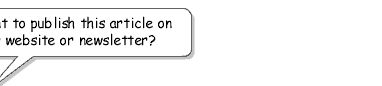 |
 |
Go right ahead! You can even copy and
use the pictures. We only ask that you include the following sentence
(and link) at the bottom of the article: |
| You can find
more useful home-video "tips and tricks" like this one at
www.mightycoach.com
- they even have an online-video course that teaches you to edit video
on your home computer! |
|
|