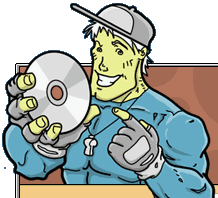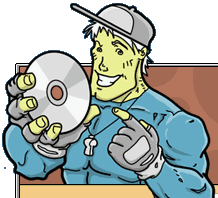How
to connect a digital camcorder to your computer
Last
updated 5-13-03
Before you can start editing your video, you need to transfer
your film from your camcorder to your computer. There are several ways
you can do this, and the method you’ll use depends upon the type
of camcorder you have and your computer’s setup. For example, you
could:
- Capture a digital camcorder video through a firewire card.
- Capture analogue video (8mm, Hi-8, VHS-C) through an analogue capture
card (such as a TV tuner card, or the video-in ports on high-end video
cards).
- Capture web-cam video through the USB port
There are many ways to capture video, but the highest quality video comes
from a digital camcorder connected to a firewire card, so that's what
we’re going to talk about.
Firewire
Capture cards and Cables
Capturing digital video is easy in Movie Maker 2, and Windows XP is already
configured to recognize most digital camcoders. Many new computers already
have a firewire port (also known as IEEE 1394) installed, but if your
computer doesn’t have one, don’t worry. Firewire cards are
cheap (about $35 online).
Many firewire cards come as a complete “packaged” solution,
and include some kind of video editing program. MovieMaker 2 actually
works better than these packaged editors, so go ahead find buy a cheaper
firewire card without these expensive add-ons.
Connecting Cables
If the card doesn’t come with one, you’ll also need to buy
a firewire cable. Don’t buy these in a store, as computer stores
like Best Buy and Circuit city only sell overpriced Belkin firewire cables
that cost over $30! You can find a generic cable online for about $7 –
they work just as well. Be sure to get one with the correct connectors
on the ends … this is usually a 4-pin to 6-pin cable. Laptop users
may need to get a 4-pin to 4-pin cable, as laptops often use the smaller
4-pin firewire ports.
To see what kind of cable you need, simply look at the firewire ports
on your camcorder (usually 4-pin) and desktop (usually 6pin).
6-4 pin adapters
If you do work on both your laptop, AND your desktop, you may need two
different cables because both computers have different firewire port sizes.
You could just buy another cable.. Another option, that most people don’t
think about, is to simply use a 6-pin to 4-pin adapter. This is how I
plug my camcorder into my laptop! You can only find these online …
run a search at a big computer outlet like Buy.com.
Next: Something?
Or: See all our home-movie tips!
 |
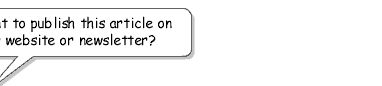 |
 |
Go right ahead! You can even copy and
use the pictures. We only ask that you include the following sentence
(and link) at the bottom of the article: |
| You can find
more useful home-video "tips and tricks" like this one at
www.mightycoach.com
- they even have an online-video course that teaches you to edit video
on your home computer! |
|