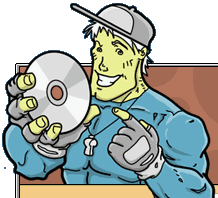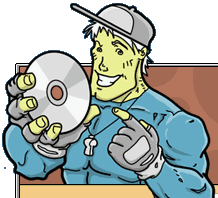How to add color to your forms
Last
updated 5-31-03
Here's a nifty trick for changing the color of your form-elements.
Normally, the elements of a form ... the text boxs, drop down boxs, check
and radio boxs, are all colored white, but using this snippet of code
you can change it to whatever color you want.
This color change looks best on text fields and pull-down windows. I've
used the color "tan" in this
example, but you can replace it with any color (or color-hex code) you
want. This trick only works with MSIE.
Example #1
Example #2
| Source
code (for example #1) |
|
<form><input type="text" name="text" style="background-color:
tan;"></form> |
Or: See all our html
tricks!
|