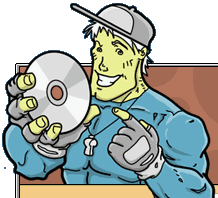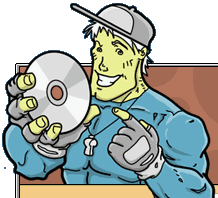|
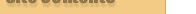 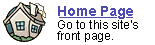
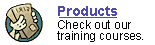
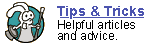
 
 forgot
your password? forgot
your password?

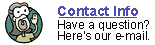

|

The
full list of topics in this video Moviemaker 2 video course
Here is a complete list of every video in this course.
Chapter 1:
Introduction to Digital Video
- What is movie maker?
(2:14 minutes 1.60 meg file)
A short introduction to MM2 and what the program can
do.
- The interface
(2:35 minutes 1.99 meg file)
Description of how the program is layed out.
-
Viewing collections
(3:39 minutes 2.68 meg file)
How to view your different movie collections.
- Saving
(6:35 minutes 5.02 meg file)
The best way to save your MM2 project, and pitfalls
to avoid.
Chapter 2:
Capturing Video
- Video formats
(6:22 minutes 4.48 meg file)
The two formats you can capture to, and how to choose
between them.
- Capturing Video
(5:51 minutes 5.41 meg file)
How to capture video from your digital camcorder.
- Improving capture
performance (4:00
minutes 2.83 meg file)
Increase your capture performance by tweaking your system.
- Importing files
(4:47 minutes 4.30 meg file)
Learn to import picture and video files into your project.
- Organizing
(2:27
minutes 1.90 meg file)
How to organize your clips into different collections.
Chapter 3:
Working with clips
- Adding clips
(6:02 minutes 5.38 meg file)
How to add clips to the storyboard and cut them in half.
- Trimming clips
(4:16 minutes 3.46 meg file)
How to trim the beginnings and endings of video clips.
- Video effects
(5:39 minutes 4.71 meg file)
How to add video special effects to your video clips.
- Transitions
(2:59 minutes 2.53 meg file)
Place attractive transitions between your video clips.
Chapter 4:
Adding Titles
- Basic intro-title
(5:33 minutes 4.40 meg file)
How to create a basic introductory starting title for
your movie.
- Advanced intro-title
(5:11 minutes 4.34 meg file)
Create more advanced intro titles using a title overlay.
- Subtitles
(6:35 minutes 5.51 meg file)
Make subtitle labels throughout your movie.
- End credits
(4:29 minutes 3.73 meg file)
Make a standard scrolling end-credits at the end of
your movie.
- Blooper-reel credits
(3:41 minutes 3.41 meg file)
Create end-credits that also contain video.
Chapter 5:
Sound
- Music (5:41
minutes 4.48 meg file)
Import a song and add music to your video.
- Voice track
(5:13 minutes 4.64 meg file)
How to narrate a voice-over track onto your movie.
- Fine-tune volume
levels (4:14
minutes 3.26 meg file)
Change the volume level clip-by-clip.
- Sound effects
(3:47 minutes 3.38 meg file)
How to add short sound effects onto your timeline.
- Music AND Voice
(5:07
minutes 3.66 meg file)
The work-around for using both music and voicetrack at the same time.
Chapter 6:
Photos
- Take
snapshots
(3:32 minutes 2.84 meg file)
How to take photo shapshots from your video that you
can save and email.
- Picture Slideshow
(5:50 minutes 5.00 meg file)
Import a batch of pictures, and create a "video
slideshow."
- Slideshow options
(4:43 minutes 3.53 meg file)
Change the volume level clip-by-clip.
Chapter 7:
Exporting final movie
- Saving movie to
computer (7:45 minutes 6.09
meg file)
How to save your final movie to your computer, and which
format to use.
- Save your movie
on a CD (6:49 minutes 5.19
meg file)
The best way to save your movie to CD (not the built
in method)
- Emailing a movie
(6:13 minutes 4.81 meg file)
The quality is not great, but here is how you do it.
- Exporting to camcorder
(3:00 minutes 2.14 meg file)
A great way to backup your movie and show it on a TV
- Backup a finished
project (2:04 minutes 1.82
meg file)
Proper way to archive your project for the future.
Bonus Chapter:
Using Sonic MyDVD
- About Sonic MyDVD
(1:58 minutes 1.34 meg file)
About Sonic DVD and how you can use it with MovieMaker
2
- What is a VCD?
(2:04 minutes 2.49 meg file)
Description of the video cd format, and why you might
want to use it.
- Making a VCD
(6:43 minutes 5.28 meg file)
How to make a video cd that will play in your DVD player
- About DVDs
(3:14 minutes 2.13 meg file)
Important information about DVDs, formats, and compatability.
- Making a DVD
(6:35 minutes 5.10 meg file)
How to burn a DVD with menu, that will play on most
DVD players.

 

|
|