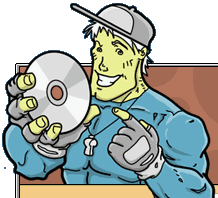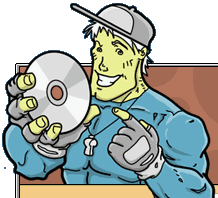Frequently
Asked questions
1. What is this MightyCoach’s
PowerPoint training?
We’ve recorded 40 short training videos (each 3-5 minutes long) that
walk you step-by-step through using PowerPoint. These videos are “screen-capture
videos” … you watch as the instructor works with PowerPoint
on your screen. The course covers all the basics of making your first presentation,
and then delves into more advanced PowerPoint features like inserting sound,
video, and animations into your slides. Click here
for a complete list of the topics covered.
2. What version of PowerPoint do you teach?
This course covers PowerPoint 2002 (part of the Office 2002 suite) and
the videos were filmed with this version. However, throughout the course
we try to show you many different ways to accomplish the same task so
that you can repeat it with your version of PowerPoint. We do cover some
topics that are completely new in PowerPoint 2002 (such as animation schemes)
but almost everything we discuss can also be accomplished in older versions.
You just might have to spend a little more time looking through the file
menu bar to find the correct buttons.
So, to answer the question … these videos work best with PowerPoint
2002, but users of older versions will still learn a lot from them.
3. I use a Macintosh. Is this
a problem?
Definitely not. While the videos are filmed on a Windows PC, the Macintosh
platform works in almost identical way. The main differences are with
keyboard shortcuts and the inability to right-click because of the Mac’s
single-button mouse.
4. Do I need to install anything?
Probably not. These videos are offered as Quicktime movies, and most computers
already have the Quicktime plug-in installed. Quicktime was chosen because
most computers will play it. Before purchasing, make sure you can see
and hear the videos on the sample movie page.
If you have problems viewing the files, you may need to upgrade your
QuickTime player. Download the free quicktime player from:
www.quicktime.com
5. Do I need
sound?
Definitely … without sound, these videos will be very boring and
won’t make sense. Make sure you can hear sound when you watch the
sample videos.
6. Do I need a fast internet
connection
The faster your internet connection, the faster the videos will begin
playing. We set up the videos so that they'll start playing before they
finish downloading. A standard 56k modem connection will be sufficient
... but you may have to wait a minute for the video to download.
Test the speed of your connection by watching the sample
videos. These sample videos are exactly like the videos in the rest
of the package … so if they load and play at sufficient speed, then
they all should.
7. Can I cancel membership?
Yes, you can cancel your membership. However, our credit card partner,
ClickBank, has set rules about refunds ... so we aren't allowed to make
guarantee promises. Here is the "official" ClickBank policy:
"ClickBank will, at its option, replace or
repair any defective product within 90 days from the date of purchase.
After 90 days all sales are final."
From past experience, however, ClickBank has been very good about giving
full refunds as long as you request it within 90 days. If you have any
questions about this, please e-mail us and we'll try to answer any concerns.
8. How long can I access the
videos?
You can access the videos anytime, from any computer, for 3 months (90
days) after the day you signed up. Watch them as many times as you’d
like during this period.
9. Is this a subscription service?
Will my credit card be re-billed monthly?
No. This is a one-time purchase. The $25 fee gives you three-month access
to the videos. Your credit card won't be charged again.
10. I forgot my username and
password!
Contact us, and we’ll look your name up in our database and resend
your password to you. It might speed things up if you also forward your
ClickBank receipt. You can e-mail us at:

11. Can I change my
username or password
Not really. But if you have an important reason why you need to, send
us an email and we’ll manually change it for you.
12. How can I pay for membership
We accept orders through our partner, ClickBank. ClickBank is a world
leader in online credit card transaction and has a great track-record.
They currently accept Visa, MasterCard, and Discover.
13. Is there any other
way we can pay?
Payment through ClickBank is preferred as it’s the easiest way and
will allow you to access the videos immediately. If there is a reason
you can’t use ClickBank, contact us and we’ll try to set up
another way to purchase.
14. ClickBank won't process
my order because my credit card billing address is different than my shipping
address.
This is a known problem, and we sympathize with you. In an effort to decrease
computer fraud, ClickBank logs the location of your computer, and if it
is different than the billing address on your credit card, your order
won't go through.
This is a problem for people who are living out of state ((like college
students or frequent travelers). Please email us, and we'll set up another
method for you to purchase.


 
|