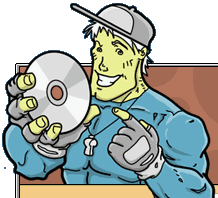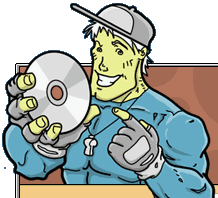Full
list of videos in this PowerPoint tutorial
Here is a complete list of every video in this course.
Introductory
Level
Chapter 1: The Basics
1. Introduction 2:04 minutes (1.33 meg
file)
2. What’s new in 2002? 2:24 minutes
(1.64 meg file)
3. The interface 4:28 minutes (2.91 meg
file)
4. Using a template 3:33 minutes (2.36
meg file)
5. Saving 3:22 minutes (2.54 meg file)
Chapter 2: Working
with Slides
1. Making slides and navigating them 4:28
minutes (3.47 meg file)
2. Working in outline view 2:32 minutes
(1.77 meg file)
3. Slide properties 3:30 minutes (2.53
meg file)
4. Rearranging slides 1:41 minutes (1.23
meg file)
Chapter 3: Adding Text
1. Entering text 3:56 minutes (2.72 meg
file)
2. Changing text properties 3:31 minutes
(2.47 meg file)
3. Copying and pasting 2:03 minutes (2.01
meg file)
4. Paragraph formatting 1:52 minutes (1.42
meg file)
5. Bullets 3:31 minutes (2.30 meg file)
6. Spell-checking 2:07 minutes (1.52 meg
file)
7. Adding notes 3:02 minutes (2.04 meg
file)
Chapter 4: Adding Pictures
1. Image formats and finding pictures online 5:57
minutes (5.86 meg file)
2. Inserting pictures 4:36 minutes (3.46
meg file)
3. Adding Clipart ...being updated
4. Image properties 4:08 minutes (2.93meg
file)
5. Labeling photos 5:03 minutes (4.23
meg file)
6. Image file size 2:58 minutes (1.99
meg file)
Chapter 5: Showing your Presentation
1. Showing presentations on monitor or projector 2:28
minutes (1.72 meg file)
2. Show options and "doodling" 2:40
minutes (2.04 meg file)
3. Printing notes and handouts 5:23 minutes
(4.12 meg file)
Intermediate
Level
Chapter 6: Charts,
Diagrams and Tables
1. The organization chart 4:46 minutes
(3.52 meg file)
2. Other diagrams 3:29 minutes (2.62 meg
file)
3. Create a bar-graph 7:18 minutes (5.06
meg file)
4. Adding tables 6:55 minutes (4.63meg
file)
Chapter 7: Drawing
Shapes
1. Drawing toolbar and basic shapes 4:33
minutes (3.16 meg file)
2. Autoshapes 4:16 minutes (2.90 meg file)
3. Word balloons and layer order 2:53
minutes (2.03 meg file)
4. Shadows and 3D effects 2:55 minutes
(1.98 meg file)
5. WordArt 2:58 minutes (2.20meg file)
Chapter 8: More on
Templates
1. More on templates and color schemes 2:18
minutes (1.75meg file)
2. Intro to the "masterslide" 4:32
minutes (3.62 meg file)
3. Adding photos to the masterslide 4:46
minutes (4.18 meg file)
4. Footers, date, and slide number 2:37
minutes (1.92 meg file)
Chapter 9: Transitions
and Animations
1. Slide transitions 5:18 minutes (5.05
meg file)
2. Animation schemes 4:04 minutes (3.21
meg file)
3. Intro to custom animations 4:30 minutes
(3.16 meg file)
4. Custom animation properties 3:26 minutes
(2.36 meg file)
5. Multiple custom animations 2:45 minutes
(2.16 meg file)
6. Animating objects and photos 4:07 minutes
(3.09 meg file)
7. Motion paths 8:15 minutes (5.93 meg
file)
Chapter 10: Sound and
Video
1. Sound formats 3:22 minutes (2.11 meg
file)
2. Transition and animation sounds 3:34
minutes (2.59 meg file)
3. Inserting sound into a page 5:17 minutes
(3.72 meg file)
4. Video formats and editing choices 7:29
minutes (4.43 meg file)
5. Inserting a video 5:18 minutes (3.77
meg file)
Final Notes
1. Copying and transferring your presentation 3:35
minutes (2.43 meg file)


 
|